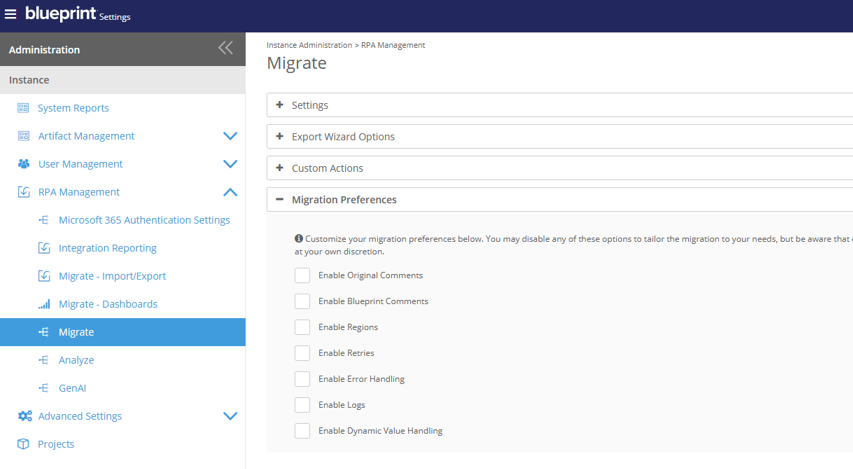Migrate Instance Settings
System administrators may now control which Blueprint items are added with the Migrated Code to Power Automate. By default, the below settings are enabled. Disabling the items will stop the additional text from being added to the Power Automate flows during the "Export to PAD" process.
The following options have been added in settings for optional migration settings:
Enable Original Comments | When disabled, original developer comments from UiPath are not exported to PAD |
Enable Blueprint Comments | When disabled, Blueprint-inserted comments (TODO, INFO, SRC, etc.) are not exported to PAD |
Enable Regions | When disabled, Blueprint-inserted Regions are not exported to PAD |
Enable Retries | When disabled, action retry logic is not exported to PAD |
Enable Error Handling | When disabled, error handling (ON ERROR) logic is not exported to PAD |
Enable Logs | When disabled, the Logging action is not exported to PAD |
Enable Dynamic Value Handling | When disabled, will use native PAD actions and remove .NET script when converting Dynamic Values |