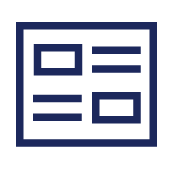System Reports
System Reports in Settings provides information for Instance Administrators regarding license usage and how Blueprint is used within your organization. The various reports in this section can be used…
Updated
by
Sean Ellner