The Utility Panel
The Utility Panel includes more detailed information about a selected artifact, such as properties, relationships, discussions, attachments, and history. This panel slides open and closed, and is located on the right-hand side of the Blueprint interface.
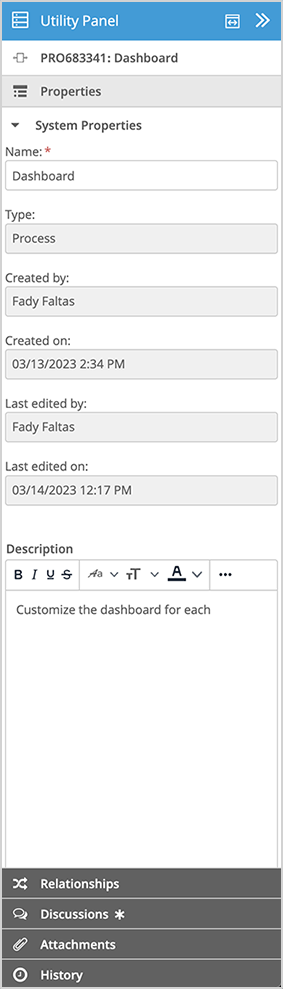
The Relationships, Discussions, and attachments tabs have an asterisk next to their names if there is information to be viewed in that tab for the selected artifact. The asterisk is also displayed when the Utility Panel is closed.
Each icon in the Utility Panel corresponds to the following:
Icon | Description and Actions |
 | Properties - view and add system and additional properties |
 | Common Object Model - parameters relating to RPA actions |
 | Relationships - view and add traces |
 | Discussions - view and add comments to discussions |
 | Attachments - view and add attachments and references |
 | History - view and access all previous versions of an artifact, see what has changed compared to the most previous version of the artifact, and options to compare versions and revert values or the entire artifact to previous versions. |
For more information regarding editing information and assets in the Utility Panel, see the View and Edit Artifacts in the Utility Panel section.